How to Set Up Gmail Accounts Without Needing Phone Number Verification
How to Set Up Gmail Accounts Without Needing Phone Number Verification
Gmail is widely known as one of the most popular email platforms. Not only does it allow users to send emails, but it also provides access to a variety of Google services and supports logins across several websites. However, when setting up a new Gmail account, you might be asked to provide a phone number. This step is typically intended to confirm your identity, improve security with two-factor authentication, and reduce the chances of spam.
Despite this, there are cases where users prefer not to share their phone number during the registration process. This could be due to concerns about privacy breaches—where their data might be exposed to malicious parties—or simply because they lack a phone number. Additionally, some may want to keep their personal and business accounts separate, and using the same phone number for multiple accounts can create confusion when verification texts arrive on the same device.
There are several methods to bypass phone verification while creating multiple Gmail accounts. Let’s explore the options.
Why You Might Want to Create Multiple Gmail Accounts Without Linking a Phone Number?
There are several valid reasons why users might want to create Gmail accounts without linking a phone number:
- Privacy Concerns: With the growing number of data breaches, some users prefer not to expose their phone numbers to online platforms to protect themselves from potential scams or unwanted attention.
- Managing Personal and Professional Emails: Keeping personal and professional communication separate can improve work-life balance and make it easier to organize your emails.
- Avoiding Spam: Some services might sell your personal data to third parties, leading to spammy texts or calls. Not linking your phone number can reduce the chances of this happening.
- Limited Phone Numbers: While Gmail allows a single phone number to be associated with multiple accounts, managing several accounts with the same number can be cumbersome and insecure. If one account is compromised, it could put others at risk.
In some regions, it’s possible to create multiple Gmail accounts without linking a phone number, but in most cases, this is a mandatory requirement. If you manage to set up an account without a phone number, however, the security of your Gmail account might be compromised.
Step-by-Step Instructions for Creating Gmail Accounts Without Phone Number Verification
While Gmail typically requires phone number verification during account setup, there are ways to work around this. If you’re located in an area where phone verification is mandatory or your IP address is flagged as suspicious, you can still bypass this step by following these methods.
Creating a Gmail Account on Android
- Open your phone's settings.
- Find the “Google” section and tap on it.
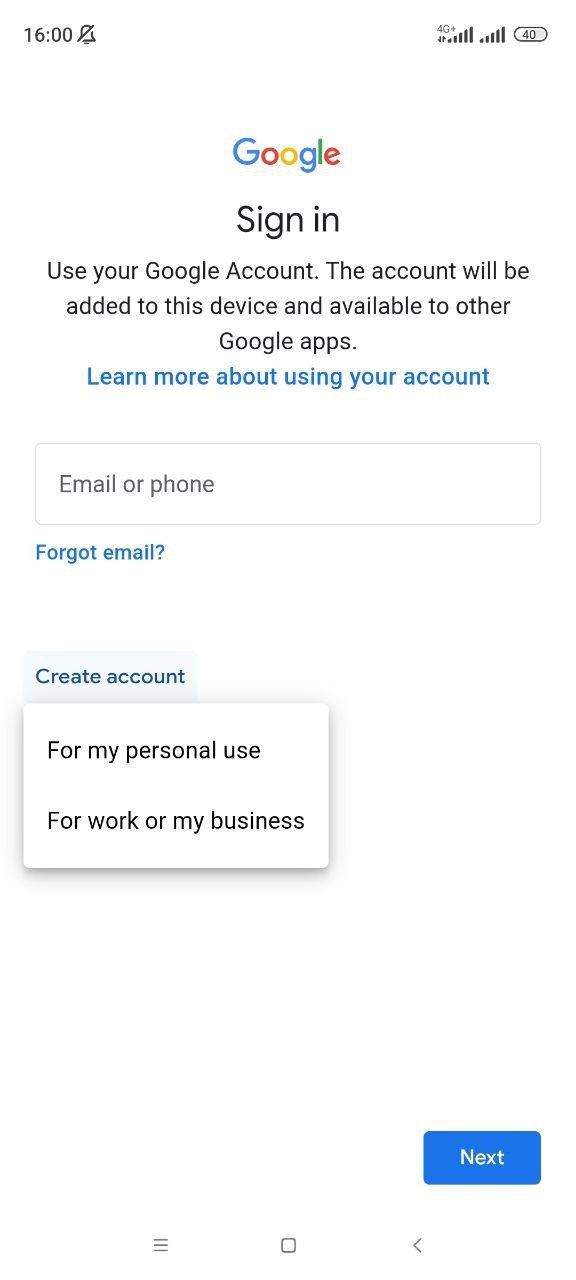
- Select “Create Account.”
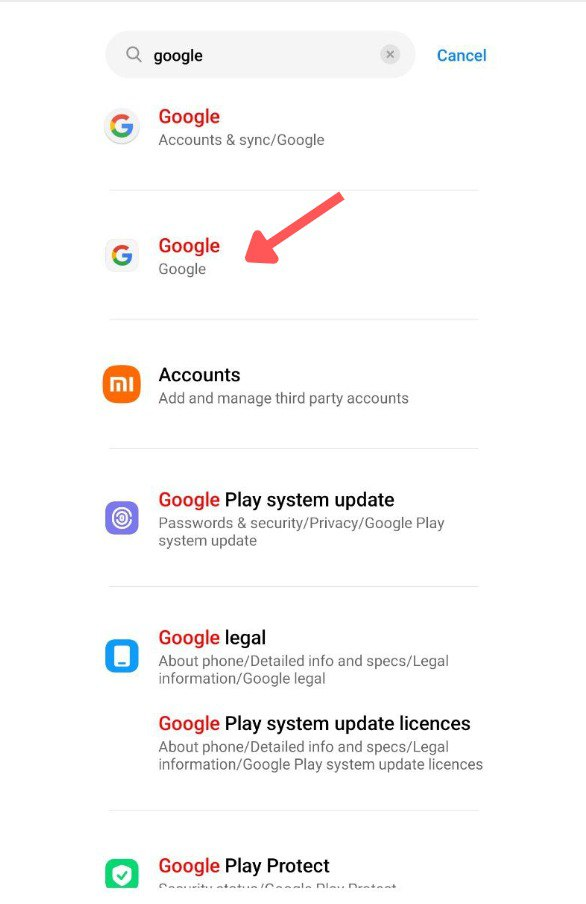
- Enter your name, birthdate, gender, and a username.
- Create a password and proceed.
- If prompted to enter a phone number, simply select “Skip.” If you’re not prompted, continue with the process.
- Agree to Google’s terms and finish the setup.
Creating a Gmail Account on iOS
- Open your device’s settings.
- Go to the “Mail” section, then select “Accounts” and tap “Add Account.”
- Choose Google, then click “Create Account.”
- Fill in your personal information and create a username.
- If asked for a phone number, select “Skip” and agree to the terms.
Creating a Gmail Account on Desktop
- Open your browser in Incognito Mode (especially if you already have a Gmail account).
- Go to gmail.com and click “Create Account.”
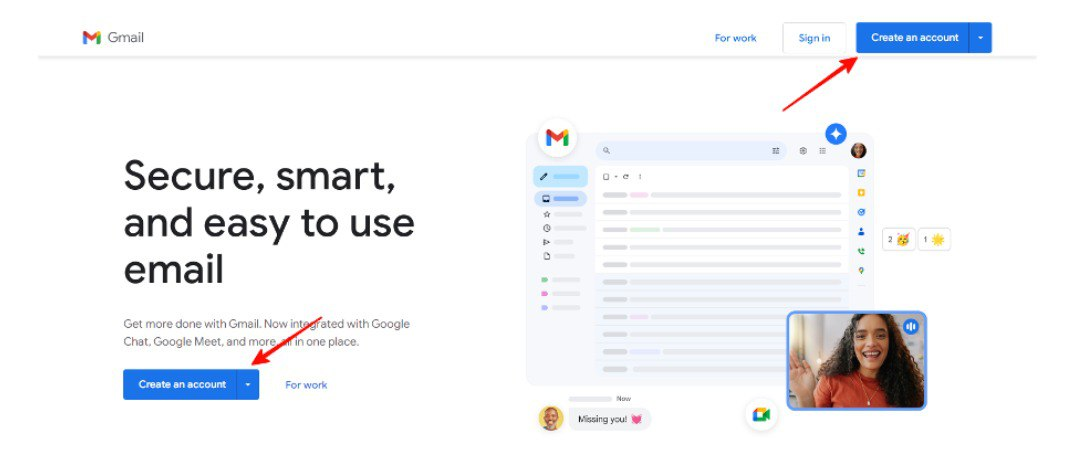
- Fill in the necessary details to set up your Gmail profile.
- If asked for a phone number, click “Skip” to continue.
- Agree to Google’s privacy policy.
Utilizing Virtual Numbers for Gmail Account Registration with SMSOTP
If you face difficulties in skipping phone number verification or want to avoid using your personal phone number, you can use a virtual number. Virtual numbers are ideal for registration because they offer an extra layer of security and privacy.
Services like https://smsotp.net/ provide virtual phone numbers that allow you to create Gmail accounts without revealing your personal information. These virtual numbers work over the internet, so no physical SIM card is required, and they can be used for various verifications.
How to Use Virtual Numbers for Gmail Accounts with SMSOTP
- Visit SMSOTP’s Website and create an account.
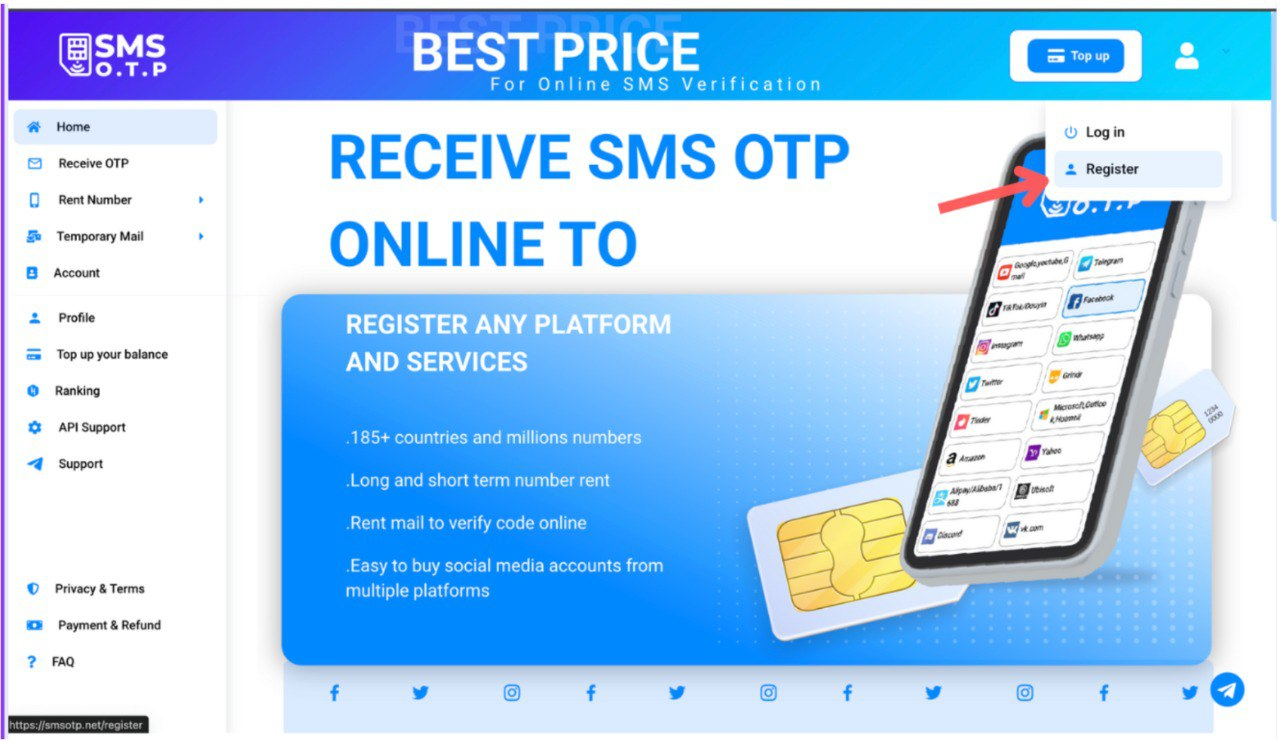
- Top up your balance using options like a bank card, bank transfer, cryptocurrency, or e-wallets.
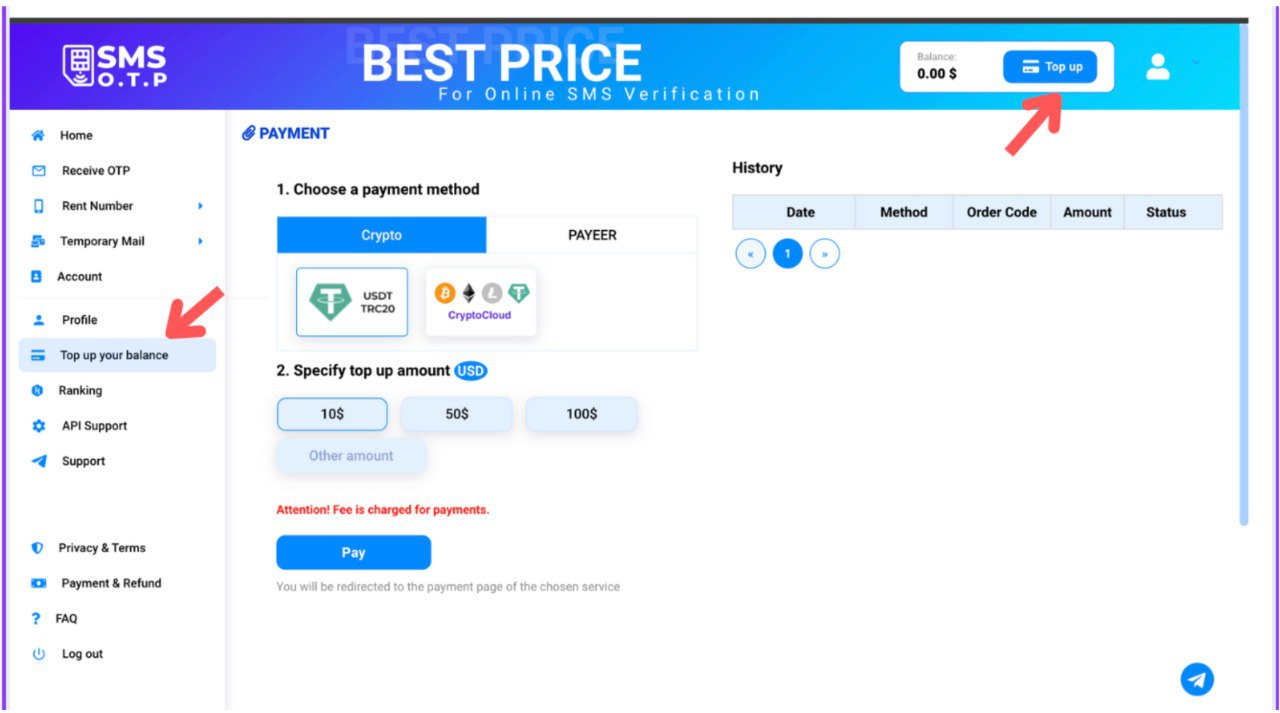
- Once your balance is credited, click on 'Receive OTP,' then search for 'Gmail' in the 'Select a Service' search bar and choose your preferred country.
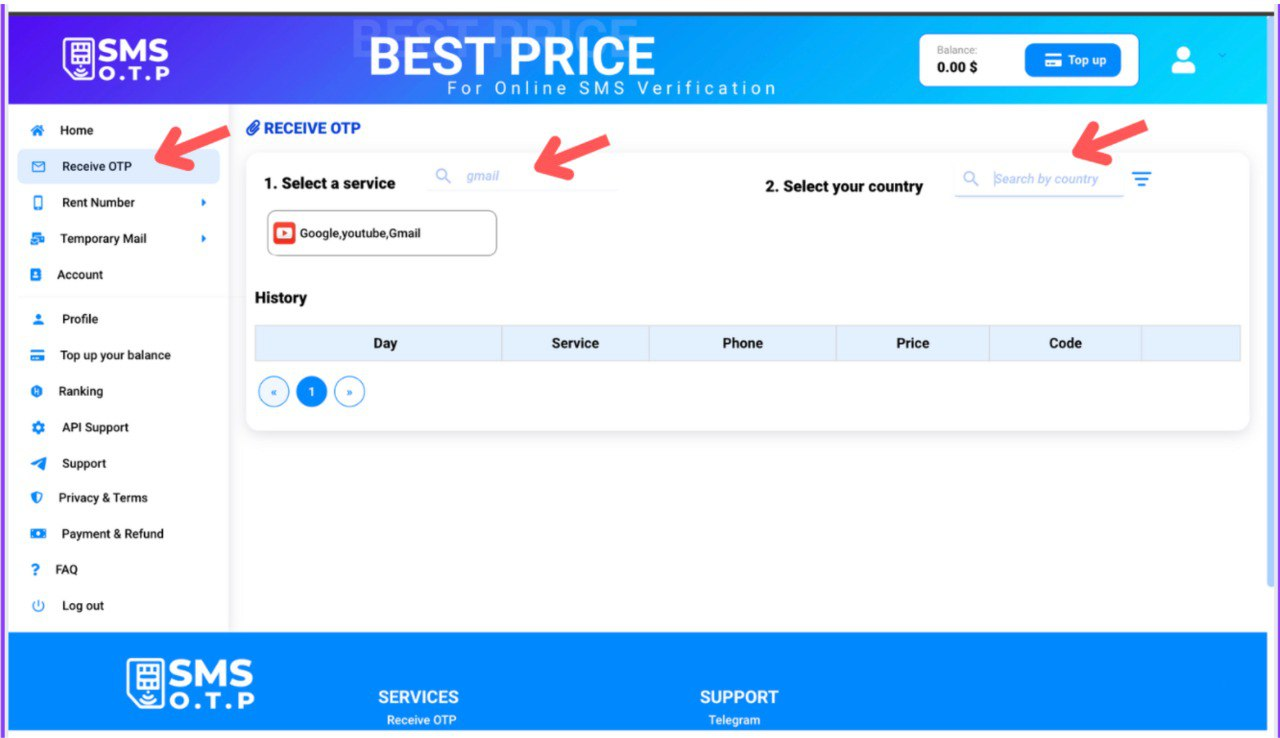
- Select the number you wish to use, and purchase it.
- Use this number during Gmail account registration to receive the verification code.
- After completing the registration, you can discard or retain the number depending on your needs.
Conclusion
While Gmail typically requires a phone number for account verification, it’s still possible to create multiple Gmail accounts without this step. Using a virtual number not only helps you maintain privacy but also secures your personal data. Services like SMSOTP offer an easy and affordable way to create Gmail accounts without the hassle of using a personal phone number.
FAQ
Can phone verification be bypassed when creating a Gmail account?
In certain regions, phone verification is a mandatory step. However, utilizing a VPN or switching to a different phone number may help bypass this requirement. Additionally, virtual phone numbers provided by SMSOTP can be used as an alternative to fulfill the verification process.
Is it possible to link the same phone number to multiple Gmail accounts?
Yes, a single phone number can be linked to multiple Gmail accounts. However, for enhanced security, it is advisable to use different phone numbers for each account.
What is the most effective way to create unlimited Gmail accounts without phone verification?
The most effective approach is to use virtual phone numbers provided by SMSOTP. These numbers are affordable, easily accessible, and offer a secure method for account verification.







